IPADS Magazine

Exclusive IPAD articles, live ipad tablet news covering the Apple iPad tablets well as competing tablet computers from RIM, Sony, HP, Motorola, Samsung, and more.

Apple iPad 2 Released
Apple unveiled iPad 2 in a huge event Wednesday, March 2, 2011 in San Francisco. CEO Steve Jobs, whose presence was uncertain due to his poor health, arrived to lead the presentation of this second iteration of Apple’s latest “post-PC” technology.
Standing ovation central. Steve Jobs entered the room in his ever-present black turtleneck and jeans, thinner but still a brand unto himself. We don’t expect, ever, to see him wearing something else at one of these events. And who would want him to? His familiar ensemble makes us happy, just as the quality of Apple products does. Judging by the sound greeting his arrival, the audience felt even more than the usual goodwill towards him today — a man who came back from medical leave (again) in order to bring us more remarkable Apple technology.
A lot of the most-predicted features came to pass:
— Thinner and lighter. Now just over a third of an inch thick — 8.8mm to be exact (not even as thick as the iPhone 4), iPad 2 also weighs 0.2 lbs. less than the original, at 1.33 lbs. (1.34-1.35 lbs. for 3G model. Verizon’s version is just a tiny bit heavier.)
— Two cameras, one center front and one back-facing. Allows for videoconferencing, which is a touted feature with the FaceTime application. Both cameras are capable of HD video recording at 30 frames/second. Back camera has 5X digital zoom.
— Faster processor. Now it’s got a dual-core A5 chip (Apple’s own chip) making the CPU up to 2 times faster and the graphics about 9 times faster. (Remember that about the 9-times-faster-graphics, for later.) But it still is a low power consumer, as before. Anyway: faster, smoother multitasking, and surfing & video at 2X the speed.
— No Flash.
— It will be available from both AT&T and Verizon.
New apps were expected, and delivered: PhotoBooth, FaceTime and iMovie for iPad, due to the new cameras. And GarageBand, which seemed a favorite of both Jobs and presenter Xander Soren. This is an app enabling you to play music on an instrument you have, or don’t have; Smart Instruments means you can play keyboard, guitar or drums without owning them.
All the new apps are made possible by the new operating system — iOS 4.3. This OS will be available as a free download on March 11. It’s for iPhone 4, all iPads, and the iPod Touch 3rd and 4th generation. Although the new OS can’t put cameras into the original iPad, it does speed up Safari for all iPads, and enables iTunes library play to all your other Apple devices (both music and video). It also adds the Lock Switch change, so you can adjust in Preferences if you’d like to use the side Lock Switch to lock the orientation of the display, or use it as a volume mute button. And lastly, iOS 4.3 turns the iPhone 4 into a personal Hotspot, which can supply internet connection for up to 5 devices whenever you’re in 3G territory. 3 of those 5 devices may be WiFi.
We’re looking forward to that download.
****************************
***iPad 2 Orders begin March 11.***
****************************
Pricing has remained exactly the same. (But the original iPad dropped by $100.)
There’s a FindMyiPad ability. All location-finding features such as the directional Compass must be permitted first by the owner, as a privacy protector. The gyroscope adjusts your screen for all turns and twists.
Comes in both black and white, from the start.
New cover for the device: called SmartCovers, it is a fold-back front cover that stays in place with magnets built into the iPad. Can serve as a stand. It provides easy access to ports.
Speaking of ports, there’s still no USB port.
And the battery life is about the same, at 10 hours, or a month on standby.
Here are my favorite things about the new iPad + iOS 4.3:
Great Feature==> You can now stream your music and video library wirelessly to an HDTV via Apple TV, with your WiFi network. This is called AirPlay.
Great Feature==> You can also print from the iPad wirelessly without downloading drivers. This feature is called AirPrint.
Great Feature==> With iOS 4.3, iPhone 4 can now become a personal Hotspot for up to 5 devices. The iPad (as well as the iPod Touch) just got a little more mobile.
Great Feature==> Video editing capability on iMovie. Apple continues to make it unnecessary to buy all those programs we used to have to shell out for separately.
*******************************************************
Our Review of the Release —-
This particular Apple event brought both more — and less — than we expected to be unveiled. The “more” included an updated operating system, increased speed, new software, and a thinner, lighter size.
The less? Well, that part is Apple’s fault for being as good as they are. Their MacBook Pro laptop had just been updated and made incredibly fast with new quad-core processors and the new Thunderbolt technology. So when we hear the iPad 2 is sped up by 2X, we’re left wanting a little more, like, for instance for our iPads to have that Thunderbolt and Lightfoot connectivity/transfer speed as well.
Less impressive, too, was the length of time Jobs and Soren devoted to touting GarageBand. Most of us make pretty serious use of our computing devices, in addition to entertainment use. GarageBand began to seem like an electronic babysitter for teenagers. Yes, it’s amazing. But not everyone is set on making music.
Also, the resolution of the iPad 2 is exactly the same as the original iPad. Nothing’s changed there. And yet, Apple gave its iPhone 4 a display with a resolution equal to the human eye. And it was actually mentioned, during the presentation of the video editing capability of iMovie, that these videos they were making “would look great on the iPhone 4’s Retina Display.” So they’re acknowledging that the visual experience of the iPad is somewhat lacking…
Leaving us waiting for the sound of the other shoe dropping. That’s why we feel sure there will be another release soon. How soon is a good question; Jobs more than once called 2011 “the Year of the iPad 2.” So this may indicate that iPad 3 will not be out until 2012. That seems a little far away.
Where’s our Retina Display, iPad owners whine. To them we say: Patience, Grasshopper. Can you not read the signs? No? Then let’s talk a little about tweetle beetles — I mean, about resolution… and pixels.
Consider the iPhone 4. An incredibly high-resolution little screen, at 960 X 640, at 326 pixels per inch (ppi). The numbers are approximately at the level at which the human eye cannot detect pixellation from 12″ away, if one has normal 20/20 vision.
It’s extremely difficult to create such a high-resolution display … and the larger the screen you’re attempting to do it on, the difficulty goes up by a few orders of magnitude. It is far easier to do on a tiny screen. They succeeded on the 3.5″ iPhone. To do it on a screen as large as the iPad — a 9.7″ diagonal — is not expected so soon.
What if it were smaller? Say, 5 or 6 inches? That might be doable. Why wasn’t a small Apple iPad introduced on Wednesday? That’s what we at ipads.com expected.
There are signs right now, though, that even the full-sized current version is moving rapidly toward a retinal level display. In fact it appears they hoped to create it with this model but it just didn’t happen…
Anyway, let’s see. Retina Display on the iPhone is 326 ppi; The iPad’s display is 132 ppi. If you want to triple the ppi, you must triple both the horizontal number of pixels and the vertical number.
To test that, let’s triple both those numbers, and calculate the PPI by first figuring the diagonal resolution, using the formula provided by wikipedia.org:
http://en.wikipedia.org/wiki/Pixel_density#Calculation_of_monitor_PPI
First, triple each axis’ number of pixels:
horizonal pixels — 1024(3) = 3072
vertical pixels — 768(3) = 2304
To get the diagonal resolution: Square each of those products, add them, then take the square root:
3072(3072) = 9,437,184
2304(2304) = 5,308,416
9,437,184 + 5,308,416 = 14,745,600
And √14,745,600 = 3840. That’s the Diagonal Resolution.
To get the PPI, divide the Diagonal Resolution by the diagonal measurement of the screen in inches:
3840 ÷ 9.7 = ~ 396.
So, that’s roughly correct — we actually end up with a higher ppi than we needed, since the Retina Display resolution is only about 2.5 times greater than the iPad’s, not 3 times as we used. No, I’m not going to do it again with 2.5. That’s still a lot of pixels they have to add.
And in order to display all those extra pixels in a timely manner, you need to speed up the graphics almost 9 times. Which, coincidentally, this version of the IPad has just done.
Clearly, Apple is going there soon — the Retina Display for iPad.
IPAD ITEMS FOR SALE
- Apple Is Hard At Work, At Something
The Wall Street Journal reported yesterday on how Steve Jobs, Apple’s CEO, has shifted his focus into high gear towards the internet tablet that Apple is rumored to be releasing sometime in the near future. The article mentioned Mr. Jobs has been on top of his personnel and combing over every detail, much like he […]
- Will the New iPad 3 Have 4G Connectivity?
There are a lot of questions about the iPad 3. Will it feature 4G connectivity to keep you connected no matter where you are?
- Apple iPad 2 Released
Apple unveiled iPad 2 in a huge event Wednesday, March 2, 2011 in San Francisco. CEO Steve Jobs, whose presence was uncertain due to his poor health, arrived to lead the presentation of this second iteration of Apple’s latest “post-PC” technology. Standing ovation central. Steve Jobs entered the room in his ever-present black turtleneck and […]
- IPADS.com prediction for the Apple iPad 2
Today, Steve Jobs from Apple will introduce the Apple iPad 2, and possibly additional products. Our predictions are as follows: Apple iPad 2 Specs 1. Half retina Display at 162ppi 2. Thunderbolt and / or mini Hdmi connectivity 3. 1.2-1.5Ghz Dual Core CPU 4. Single 3mp camera, front facing 5. 1.25 lbs (versus the iPad […]
- Which One Is for You: iPad with WiFi or the iPad with 3G plus WiFi?
Learn how to choose between the different types of iPads- the WiFi version and the WiFi plus 3G version.


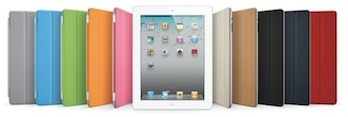

 Latest Articles
Latest Articles