Uncategorized



Archive for the ‘Uncategorized’ Category
Tablets Make Sense For Different Groups Of Users
Tablet and pad computing is moving in new directions according to what people find that they need — and want. It seems that what the public decides is what may guide new gadget creation.
There are different events driving changes. Here’s a significant one: New writers are showing their belief in eBook reader tablets such as Kindle and Nook — along with all the most popular tablets (iPad, Windows Surface, and so on) — because self-publishing in electronic book format is one of the fastest ways to get your work out to the public and sold. Barnes & Noble even offers a do-it-yourself section called Pub-It where a writer may publish his novel and sell it on the B&N site in eBook form, Barnes and Noble providing most of the tools.
Although electronic book publishing has slipped recently, it remains an excellent option writers will not overlook even when they also publish a print book. Why? One of the many reasons is that ebook tablet readers are a growing favorite of older customers — who happen to be the target audience of many novelists.
Internet tablets, and tablet e-readers are growing smaller, lighter, thinner. The iPad itself lost 50 grams when the 2nd version came out, or a little over a tenth of a pound, but to me the difference in weight between the original iPad and iPad2 seemed much more. After developing arthritis the change meant a lot, it was quite welcome. The iPad Mini is only half the weight of its big brother, at .68 lbs. I think I’m going to go ahead and get one.
All these smaller tablets and eBook readers including iPad Mini and Blackberry Playbook are good choices for anyone who likes to grab the tablet and go places. These users tend to forget to carry a stand for them, so the lighter it is, the better. Kindles and Nooks are extremely lightweight too and have been since the beginning.
A friend of mine in Florida carries her Kindle on the go. She’s in her early 80s and likes to carry books when she rides her bike so the Kindle is a compact solution. Yes, I said her bike. She’s also a daily internet user and ardent blogger, one of a growing circle of older people who stay in touch with friends by going online. You can come up with some interesting theories about how technology can extend your life by engaging you with life, if you want. There’s probably plenty of evidence.
One of the wisest things Microsoft did was connect a keyboard to its Surface tablet. This accessory is very lightweight and as we all know from the TV commercials, when you attach the keyboard, the accompanying clicking sound is satisfying enough to start you dancing. The iPad left its keyboard dock behind when it upgraded the OS — requiring owners to re-purchase a wireless keyboard if they don’t care for typing on a touchscreen — so the Surface keyboard provides arguably the best typing solution available for tablet users.
There is a tension between the convenience of smaller pad computers and the visibility of a bigger screen, easily seen when you consider that smartphones are now getting bigger to provide a bigger screen surface for the customer. Pad computing remains aimed at providing a nice selection of choices for buyers.
iPad Cases: Tips for Choosing the Best One
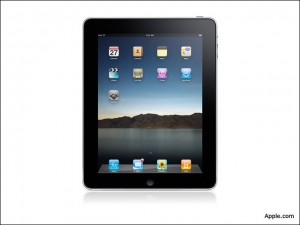 After buying an iPad, you’ll need to buy a case to protect your investment. Finding the right case for your lifestyle will help keep your device looking new and in good shape. The key to getting the perfect iPad case is to buy the one that meets your personal needs the best.
After buying an iPad, you’ll need to buy a case to protect your investment. Finding the right case for your lifestyle will help keep your device looking new and in good shape. The key to getting the perfect iPad case is to buy the one that meets your personal needs the best.
If you take the iPad with you everywhere you go, a hard-shell case that provides the ultimate protection would be a wise choice. On the other hand, if you only use the iPad at home you wouldn’t need that much protection. Exploring your options will help you find the perfect case for you.
There are several different types of iPad cases available but there are five that seem to top the list as user favorites. Each one has its own special qualities that make it unique. Understanding what these are will help you decide which type would suit you the best.
- Sleeves or Zipper Cases– Sleeves are the simplest and easier to use. These lightweight cases come in cloth and leather designs. They will protect the device from wear and tear when it is not in use. When you need to carry your iPad in your backpack, briefcase or book bag, this case will protect it from scratches. The iPad slips in and out of the sleeve easily. The zipper case zips up to ensure the device does not slide out when you’re carrying it around.
- Snap-on Covers– The snap-on iPad covers are designed to protect the screen when not in use. This is not a full case that protects the whole device. They come in different colors and patterns and they’re designed to fold back to make a stand for easier viewing. These are a great choice if you plan to keep your iPad at home or rarely take it out.
- Waterproof Cases– Several waterproof designs are available. If you enjoy reading from your iPad at poolside or if you walk to and from classes, work, etc, this case is an excellent one. It will ensure your device won’t get damaged if it accidently gets splashed with water or if you get caught in a rainstorm. It will also protect your device from dirt, drops and some even come with a built-in screen protector.
- Hard Shell – These cases offer the best protection if you plan to travel with your iPad. They’re great for business trips, school or when visiting friends or family. There are many styles and designs to choose from so you can customize your iPad to suit your personality. Some just cover the back of the device and others have a screen protector. You can also find shock absorbent shells that have silicone padding on the inside to offer more protection from dropping.
- Carry Cases – The carry case is a great choice if you travel often for business or pleasure. It makes it easy to transport your device while protecting it from scratches that can occur when traveling. It has separate pockets where you can keep your USB power adapter and other accessories.
You can use multiple cases for the ultimate protection. For example, you can opt for a hard shell case with a matching cover and a nice carrying case. This would protect your iPad from nearly any scratch or clumsy drop, which are the two main concerns when using a tablet.
By looking at your lifestyle and the things you need to protect your iPad from, you can pick a case or combination of cases that work perfectly for you.
Are the Free iPad Offer Giveaways You Hear about Legitimate?
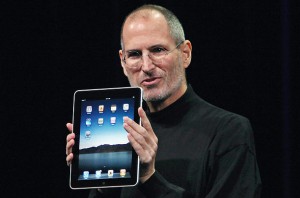 How many times have you surfed the net and come across offers for a free iPad? With all the scams going around today the first thing that usually comes to mind is if this a legitimate offer. Many people think of the old saying “if it sounds too good to be true, it probably is” when they see these ads and they dismiss the offers because they don’t believe they are real or legit.
How many times have you surfed the net and come across offers for a free iPad? With all the scams going around today the first thing that usually comes to mind is if this a legitimate offer. Many people think of the old saying “if it sounds too good to be true, it probably is” when they see these ads and they dismiss the offers because they don’t believe they are real or legit.
If you are one of these people, then you may be surprised to learn that some of these offers are real and completely legal. However, these offers do have a few strings attached and you do need to be careful which offers you pursue.
How Do You Know If It’s a Legitimate Offer
When searching for one of the legitimate free iPad offer giveaways, you need to know what to look for. A legitimate giveaway site will never ask for bank information, passwords, your social security number or any other private information of this nature. If the site you visit asks for anything that seems too personal or for any of the information listed above, it would be best to leave that site.
What Do You Have to Do to Get the Free IPad?
To receive your free iPad you need to qualify. You do this by taking part in a few free trail offers or by referring friends who may be interested in receiving the free offer. Once you get started, expect to answer a lot of surveys about products that detail your likes, dislikes and where you like to shop.
Normally, these are “yes” or “no” questions. When you click “yes” to a product you’ll be prompted to submit your email address to that site. This way they can send you free information on their products and sometimes they’ll include coupons or free trials with this information.
After the surveys, you’ll be sent to a page that asks you to complete the free trial offers. The offers you receive are for products that you should be interested in based on the way you answered the surveys. For example, you may be asked if you want to try a free tooth-whitening strip for only a $1 shipping fee.
Another example would be an offer asking you to sign up for a free trial with a website that allows you to stream movies on your computer. Then after the fee trail, you’ll be charged a fee each month for the service if you keep it. Once you complete the required number of offers, you’ll receive a message saying that your iPad is on its way.
How Can They Afford to Give Away an iPad?
Advertising companies can afford to buy iPads to give away to consumers with advertising dollars because they actually reach more people this way than with other methods. People are willing to complete surveys and participate in free trails in order to receive a gift like the iPad. After all, it’s one of the hottest items on the market today.
Companies believe in their products and they believe that after you try them, you’ll want to keep using them. This will eventually more than pay for the money they spent on your free iPad. If you don’t want to keep the service or continue getting the products after the free trail ends, all you have to do is cancel. Both parties benefit. The next time you run across a free iPad offer giveaway and wonder if it’s legit, you’ll know that “yes” some of them are and you’ll know how to tell a legitimate offer from a scam.
iPad 3 Expected Release Date and Features
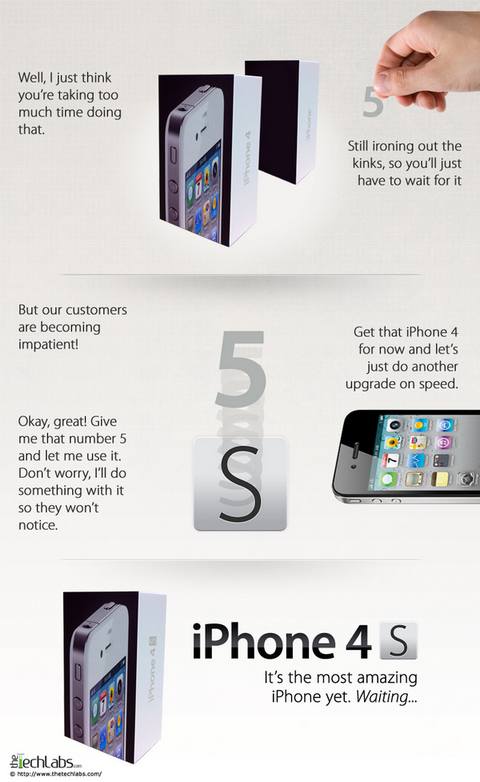 Are you excited about the iPad 3? You are not alone as many Apple fans are anxious for the release of the new iPad and are looking forward to any and all news about the upcoming release, the features it will have and what to expect from this new model.
Are you excited about the iPad 3? You are not alone as many Apple fans are anxious for the release of the new iPad and are looking forward to any and all news about the upcoming release, the features it will have and what to expect from this new model.
At this time, there is no official release date to report. However, it is rumored that the iPad 3 will release during the first week of March 2012. If this rumor is true, the wait will soon be over and Apple fans will have the newest addition to the iPad collection at their fingertips. In the meantime, here are a few things you can expect from the iPad 3 when it is released to the public.
What to Expect from the iPad 3
You probably know the iPad 3 is in high demand but do you know what to expect from it? For starters, you know you can expect the same great technology that current versions already offer. You can also expect some new features that will make this model the best one yet.
It would also be safe to say that you can expect the iPad 3 to be lighter and thinner with a sleek design. Rumor has it that this version of the iPad will be about 20 percent lighter due to the new battery design, which is expected to last longer and come with a higher price tag.
The iPad 3 is expected to have wireless charging technology that allows you to transfer data and even charge the battery. If all of these expectations are delivered, there will be a lot of very happy Apple fans rushing out to buy one when this device does hit the market.
Features You Can Expect to See
The iPad 3 will have a lot of the updated features that Apple fans have been asking for including the Retina Display. Currently, only the iPhone 4 and 4s have Retina Displays. The iPad 3 is expected to have a 2048 x 1536 pixels screen, which is very impressive for the tablet family. This is basically an HD display that shows clearer text and pictures due to the increased pixels.
The iPad 3 will be as powerful as a good quality desktop with all of the new technology it will feature. It’s expected to have A6 quad-core processors, iOS 5 technology and Cloud services. All of this will make the tablet irresistibly powerful. There will also be multitasking technology so that you may work on as many projects or games at once as you want.
The camera will have an LED flash and up to 1080p video recording at 60 FPS. This is a big upgrade from the current camera in the iPad 2. The screen is even supposed to have fingerprint proof coating, which would really be awesome.
To sum it all up, the iPad 3 will be lighter, faster, more powerful and carry new features that will make Apple fans everywhere stand in long lines to get their hands on one.
Educational Apps for Your iPad
 There are so many great ways to enjoy your iPad that it comes as no surprise that there will be educational apps as well. Many parents are discovering the iPad with educational apps makes a great learning tool for children of all ages, including preschool. Kids love the technology and it encourages them to want to use it and to want to learn. It’s also a lot of fun and if you already have an iPad, it’s super simple to download some apps for free or very low cost that will add to the experience.
There are so many great ways to enjoy your iPad that it comes as no surprise that there will be educational apps as well. Many parents are discovering the iPad with educational apps makes a great learning tool for children of all ages, including preschool. Kids love the technology and it encourages them to want to use it and to want to learn. It’s also a lot of fun and if you already have an iPad, it’s super simple to download some apps for free or very low cost that will add to the experience.
There are educational apps for different age ranges, different subjects and different types of learning. Everything from reading a book, to studying for tests or learning math can be found on a convenient app these days. If you’re looking for apps for yourself to help you study, learn a new language or catch up in your classes, then you can find these.
Or maybe you are a parent or educator looking for apps for your kids. The most educational apps are found for the Kindergarten to high school range so you are in luck. There are so many different ones available, you’re sure to find something that meets your needs for your children.
There are educational apps that are games so they are designed to make learning fun but also, in a way, to disguise the fact that you are even learning. My kids cannot get enough of these and they beg me to let them play again and again. Then there are memory apps and statistic apps that help you learn and memorize facts and other information. Many kids find using the iPad to be more interactive than reading these from a book or a piece of paper. It helps them stick it to memory, making the learning process faster.
When shopping for apps, take some time to read reviews from others who have purchased them or talk with other parents of children of the same age who have bought apps. This will help you find out what to pick and what to skip.
Here is some information on educational apps for your iPad. First, it helps to know what age range you are shopping for. This will help you categorize your searches and find age-appropriate apps.
Here are some math-related examples. These can be found on iTunes and are very affordable and useful:
Motion Math: $0.99
Mathemagics: $0.99
Kids Math Fun: $1.99
You can look for book apps as a great way to encourage your children to read or spend time together. download the books (many for free) and read some of your favorites together. One of our personal favorites is The Cat in the Hat by Dr. Seuss.
Another fun app to look for that is a hit with kids is Silly app. This one features bright art, fun characters, animations, narration, music and more. It will stimulate your child’s imagination and creativity. It’s a lot of fun.
There are also LSAT apps which give you nearly every question you could be asked on the LSAT and helps you study and many more. Take some time to dig around and see what educational apps might be right for you or your kids.
Will the New iPad 3 Have 4G Connectivity?
 The new Apple iPad 3 has many consumers who are anxiously awaiting its arrival, watching the news waiting to learn more about the device. Consumers want to know what features it will have, when it will go on sale and any other information they can find. Fans are dying for any piece of news or update about the new iPad 3.
The new Apple iPad 3 has many consumers who are anxiously awaiting its arrival, watching the news waiting to learn more about the device. Consumers want to know what features it will have, when it will go on sale and any other information they can find. Fans are dying for any piece of news or update about the new iPad 3.
Recently, new information surfaced as The Wall Street Journal reported, “Verizon Wireless and AT&T Inc. will sell a version of the coming iPad that runs on their newest fourth-generation wireless networks, according to people familiar with the matter”. They went on to say “Apple Inc. appears to be planning to announce the latest version of its tablet computer in the first week of March, according to another person briefed on the matter.”
This is exciting news for consumers who can’t wait to get their hands on this device. They’re wait may soon be over and on top of that, you may be able to get 4G connectivity if you use either Verizon Wireless or AT&T service. That’s great news! Now the question is will other services like Sprint and T Mobile carry the device, too? That’s something we’ll have to wait to find out.
Added Features the iPad 3 May Have
There are a few more rumors going around about the device, too. For example, the new iPad may be equipped with a quad-core chip and a high-resolution Retina Display. These improvements, if rumors are true, can turn this already anticipated device into one of the hottest items to hit the market in 2012.
According to PCWorld.com, since the iPad 2 went on sale in March of 2011, Apple has sold more than 43 million devices. That’s an amazing number of iPads! If the next version has all of the added features it’s expected to have, there is a good chance Apple will exceed that number in 2012.
What Took Apple So Long?
Now, if you’re like a lot of people you may be wondering, what took Apple so long to add the 4G technology to their system if this information is true? After all, Android rivals have already used this technology in their devices. What were they waiting on? It’s believed it has a lot to do with the battery life of the device. Apparently, having 4G requires so much more energy to run that it cuts back on the battery life dramatically.
If that’s the case, then you have to wonder if Apple found a way to solve this problem. If not, what kind of battery life will consumers get with the new iPad? One of the great things about this device is the ability to take it with you and use it anywhere, even in areas where there is no access to a power source.
Having this mobility and convenience is one of the main things that made this devices so popular in the first place. The Apple iPad can normally run up to 10 hours on battery power before you have to recharge. If making the leap to 4G is going to cut down on the life of the battery, is this something consumers are going to be happy with? Would you be happy with less battery life if it means having 4G technology?
Apple iPads for Students
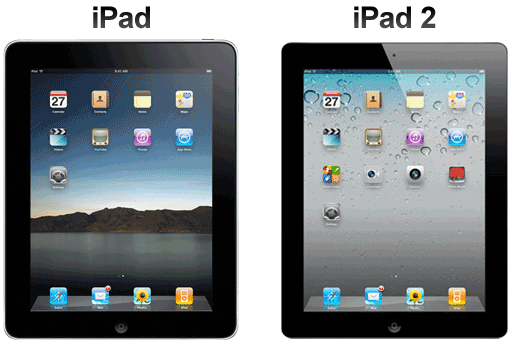 Many believe that the Apple iPad would be an excellent device for students to use in place of the laptop. But is it really a good replacement? Does the iPad live up to its expectations? Can they benefit students as much or more than the traditional laptop? All of these questions and more can be answered when you take a close look at the Apple iPad. Here are some of the positive and negative aspects associated with iPads and students.
Many believe that the Apple iPad would be an excellent device for students to use in place of the laptop. But is it really a good replacement? Does the iPad live up to its expectations? Can they benefit students as much or more than the traditional laptop? All of these questions and more can be answered when you take a close look at the Apple iPad. Here are some of the positive and negative aspects associated with iPads and students.
The iPad versus the Laptop
You can do just about anything on the iPad that you can do on a laptop. You can connect to the Internet, do research, play games, watch videos and send or receive emails. The 9.7-inch touch-screen with color display is easy to use and it’s perfect for the classroom. You won’t be disturbing other classmates by making that clicking sound you hear when someone is typing on a keyboard. The touch-screen is completely quiet.
It has a 4:3 ratio display, which is great for reading, unlike the 16:9 ratio that is better for watching videos and movies. Storage includes the 16, 32 and the 64GB, which is fairly limited. Students wouldn’t be able to store a lot in their iPad or they would soon run out of space. However, each new version of the iPad comes with more storage to help with this problem. You can also use external memory devices.
The iPad has one feature that you won’t find on a computer – the “book-reading function”. This is what makes the iPad perfect for students and the one thing that has gotten the attention of many schools. Instead of carrying textbooks, students could carry around their small, lightweight iPad.
Features the iPad Does Not Have Compared to the Laptop
There are a few features on the laptop that you won’t find on the iPad. For example, the iPad does not have any multi-tasking features. This could slow things down a bit for students and in this fast-paced world that could be a problem. The iPad does not have any USB ports, SD card slot, HMDI or Flash. In a way, this makes them pretty boring for students.
There is no physical keyboard to use on the iPad. Instead, you type using the touch screen. While some students will no doubt catch on quick and not have a problem with this, it could be difficult for others to keep up in class if they were required to take notes or do a short essay.
Some people will call this a benefit while others consider it a big flaw but the Apple iPads do not have a webcam or a camera.
Convenience
The iPad is lightweight and easy to carry around. This is one of its best features. It only weighs about one and a half pounds and it’s about half-an-inch thick. It will fit easily into a backpack, large purse or book bag. The battery life of the Apple iPad is around 10 hours. You don’t have to worry about the battery giving out half way through your day. Students won’t be wandering around searching for places to plug it up and this is a huge convenience.
Health Issues and Cost
If the iPad replaced books in the schools it would take care of a couple of major health issues. Students would not have to lug heavy backpacks around all day and this will help cut out many of the back problems students deal with. In addition, it will help to improve their posture.
This brings us to the issue of affordable. Is the iPad really affordable? This depends on who you ask. Some parents would have a problem paying an average of $500 for an iPad while others may be able to splurge on the more expensive ones.
These are all great reasons to incorporate the iPad into schools. When you look at all of the benefits it offers, it seems like the perfect device. It can make students lives much easier while still providing them with the tools needed to do well in school.
Save Money and Do an iPad Trade In
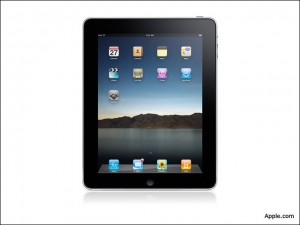 If you have an older iPad around your house that’s not getting much use or if you are planning on upgrading when a new version is released, now is an excellent time to consider the benefits to upgrading and trading in your iPad. A trade-in can save you a lot of money and help you get the iPad you want.
If you have an older iPad around your house that’s not getting much use or if you are planning on upgrading when a new version is released, now is an excellent time to consider the benefits to upgrading and trading in your iPad. A trade-in can save you a lot of money and help you get the iPad you want.
When you learn more about how and why you can trade-in your unused iPad, you will be able to make the right decision about if this is for you. Here are some facts to know about trading in an iPad.
Trade in When You Upgrade
If you’ve been thinking about upgrading or getting rid of your old iPad, one problem might have been that you paid so much for it to begin with and you don’t want to lose out on your investment. Maybe you’re thinking about whether or not you can sell it but the market is saturated already and no one seems interested in giving you very much money for your used iPad. You may have started to feel like you have a very expensive paper weight on your hands but the good news is, there might be another option.
You might consider an iPad trade-in instead as a way to help recoup some of the costs of your broken, old or outdated iPad. While you could try to sell your old iPad on eBay or Craigslist or even at a pawn shop, you’re probably not going to get very much for it. And you might have to pay auction fees and expenses as well as shipping.
Get 50% Of the Cost Back
iPad trade-ins are often done at 50% of the original price of the iPad. That’s a pretty good deal when you look at the other options. You’re also freeing up resources that you are not using and you’re allowing someone else the opportunity to get an iPad, perhaps someone who cannot afford a brand new model. There are just many benefits to choosing this as an option rather than just throwing it away or letting it sit there and collect dust.
There are some other reasons why someone might consider a trade-in on their iPad. With new models coming out, there are some companies who will buy your old iPad for money towards the newer version. This can be a real benefit if you are looking to trade up anyway. The old ones can be used for parts or other purposes and you get the new one that you want, without paying the full price tag for it.
Trade in Damaged iPads or Missing Parts
Keep in mind that if your iPad is damaged or has missing parts, you can expect to pay less for it than if it is in full working order. However, a trade in will probably still give you more money for it than any other options you have for a broken device. It also prevents it going to the landfill so it’s an environmentally friendly choice.
Which One Is for You: iPad with WiFi or the iPad with 3G plus WiFi?
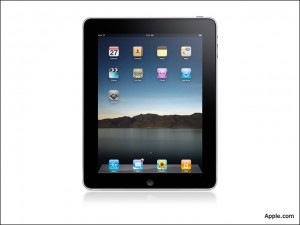 The iPad is a hot item and if you don’t already have yours, you probably can’t wait to go buy it. If you’re planning to head out soon to pick one up, you’ll need to decide which one is for you. Do you need the iPad with WiFi or the one with 3G plus Wi-Fi?
The iPad is a hot item and if you don’t already have yours, you probably can’t wait to go buy it. If you’re planning to head out soon to pick one up, you’ll need to decide which one is for you. Do you need the iPad with WiFi or the one with 3G plus Wi-Fi?
The iPad with WiFi uses the signal from your home wireless connection to connect to the Internet. The 3G with Wi-Fi uses your wireless connection plus the signal from the cell phone towers in your area. It works in the same way that your smart phone works. Therefore, you have two ways to connect, via WiFi or the 3G cellular network. To determine which iPad is best for you, it helps to take a closer look at both options.
The Battery Life
The battery life of an iPad is incredible considering all the things it can do. The average battery life is about 10 hours for a WiFi version. However, if you choose the 3G version, you bring this number down to about 7 hours. This is still good but it may prove to be an inconvenience for some users. You do have the option of investing in a travel charger, so if you have somewhere you can charge the iPad if needed, this may not be an issue.
GPS Capability
If you plan to use the GPS or apps that require GPS, then the 3G model may be for you. The WiFi model has the ability to find the general area you’re in with triangulation but it is not as accurate or reliable as the 3G model. If you need to depend on the GPS for traveling, the 3G version would be the best choice.
Where Can You Use Your iPad?
One of the main reasons for getting an iPad is so you can carry it around with you. The 3G model allows you to use your iPad anywhere that you would be able to use your smart phone. In order to use the iPad WiFi you must have a WiFi connection. It’s great for home use and you can connect at coffee shops, restaurants and hotels that have WiFi access for its guests but your use is more limited.
Determine where you plan to use the device most of the time and this will help you decide which one is the best for you. If you’ll only use it at home or occasionally when you go out, the WiFi version should be sufficient. On the other hand, if you plan to travel a lot or carry it with you everywhere you go, the 3G may be a better choice.
Price
The price is also something that you need to consider when choosing between the iPad WiFi and iPad 3G. You can expect to pay more for the 3G because it offers more connectivity. The iPad itself will run you approximately $100 more to purchase but you also need a service provider such as AT&T or Verizon to use it. There will be a regular monthly fee for this service but if you already have service through a participating provider, you may be able to get a good family data deal.
IPAD ITEMS FOR SALE
- WWDC 2010 Predictions – Apple iPad TV, iTouches
Just minutes from now Steve Jobs will take the stage in San Francisco, iPAd and iPhone in hand most likely, and we will see more of the magic Apple Computer has been developing. Accordingly, we have a few predictions. Take these with a grain of salt, please. First off, we expect to see a greater […]
- iPad Cases: Tips for Choosing the Best One
An iPad case will help you protect your investment in your iPad. Here’s how to choose the best one for you.
- Apple iPads for Students
What makes the iPad a good choice for students of all ages? Find out more and consider getting an iPad today.
- Will the New iPad 3 Have 4G Connectivity?
There are a lot of questions about the iPad 3. Will it feature 4G connectivity to keep you connected no matter where you are?
- IPADS.com prediction for the Apple iPad 2
Today, Steve Jobs from Apple will introduce the Apple iPad 2, and possibly additional products. Our predictions are as follows: Apple iPad 2 Specs 1. Half retina Display at 162ppi 2. Thunderbolt and / or mini Hdmi connectivity 3. 1.2-1.5Ghz Dual Core CPU 4. Single 3mp camera, front facing 5. 1.25 lbs (versus the iPad […]


 Latest Articles
Latest Articles